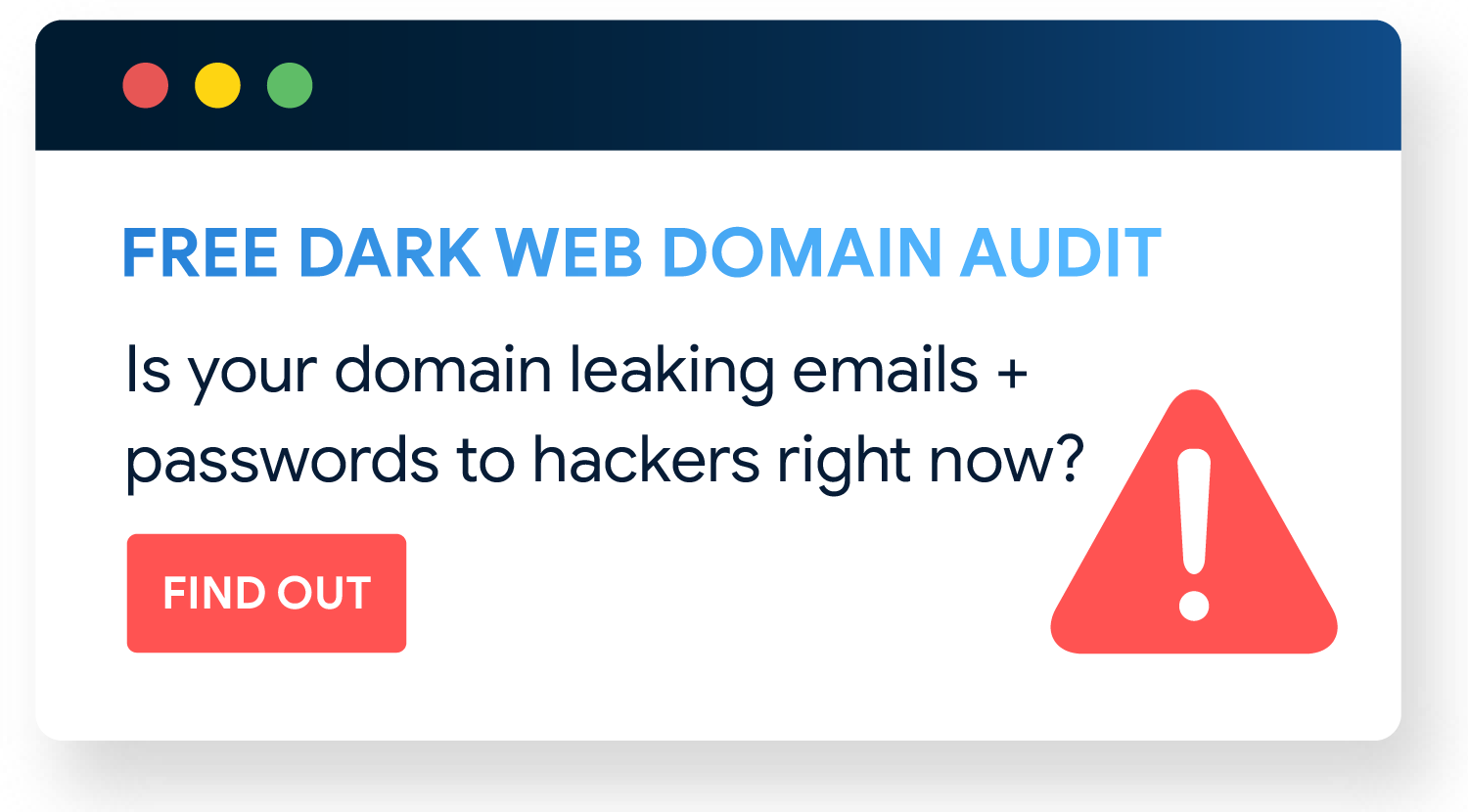
Contact our customer support
For IT related issues:
Helpdesk@workflo-solutions.co.ukFor print related issues:
Service@workflo-solutions.co.ukMon - Fri : 8 AM - 5:30 PM
01506 242281Need help finding the right solution for your business? Get in touch
Hello@workflo-solutions.co.uk